RIA Services Development Tips
by Peter Daukintis
Service Calls
Use Fiddler to diagnose the WCF service call traffic!
Fiddler won’t monitor localhost by default so see the information here http://www.fiddlertool.com/Fiddler/Help/hookup.asp#Q-LocalTraffic to get this working.
I replaced localhost with ipv4.fiddler in the url and then the logging just worked.
When it is working you will see requests to a url like the following:
http://127.0.0.1:6910/ClientBin/<YourRiaServicesClassLibraryName-Web-YourDomainService>.svc/binary
The naming convention used is the namespace + classname of your domain service with the dots replaced with dashes.
You can check your service is up and running by pointing a browser here when your app is runnning http://127.0.0.1:6910/ClientBin/<YourRiaServicesClassLibraryName-Web-YourDomainService>.svc
You should see similar to the following usual service html page:
In order to see the data being transferred you can use a plugin for fiddler which you can find here http://code.msdn.microsoft.com/wcfbinaryinspector
This will enable you to capture the required data
References
When creating RIA Services class libraries I was caught out once or twice by forgetting to add the libraries as references to the web host application. This will just cause the RIA Services load calls to return ‘Not Found’ errors back to the Silverlight page. In this case, there will of course be no trace in fiddler.
Technorati Tags: Development,Services,Tips,Service,Fiddler,traffic,Help,LocalTraffic,requests,domain,data,code,localhostWindows Live Tags: Development,Services,Tips,Service,Fiddler,traffic,Help,LocalTraffic,requests,domain,data,code,localhost

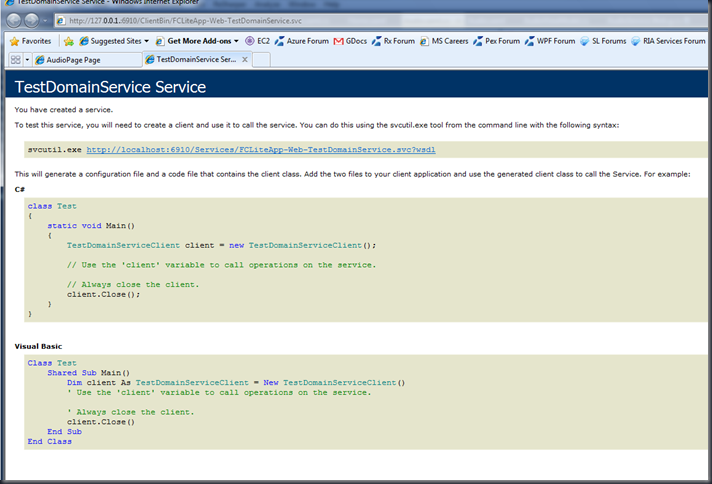
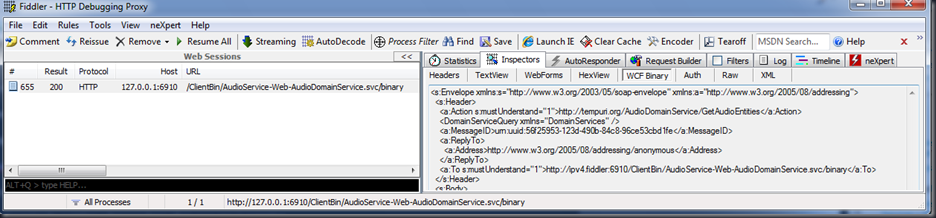




Comments