Windows Phone 7, MVVM and TDD (Part 6 – loading screen)
By Peter Daukintis
First we need to create the loading screen user control which is heavily based upon the one used here http://www.orktane.com/Blog/post/2010/01/23/iPhone-Sudoku-in-Silverlight-using-MVVM.aspx.
It consists of a grid containing eight rectangles which have associated animations that cycle through different greyscales/transparencies. The code-behind shows that the user control implements the IBusyIndicator from http://babaandthepigman.spaces.live.com/blog/cns!4F1B7368284539E5!244.entry.
public partial class BusyIndicator : UserControl, IBusyIndicator { private readonly List<object> _tokens; public BusyIndicator() { // Required to initialize variables InitializeComponent(); _tokens = new List<object>(); if (!System.ComponentModel.DesignerProperties.GetIsInDesignMode(this)) LayoutRoot.Visibility = Visibility.Collapsed; } #region Implementation of IBusyIndicator public void Hide(object token) { _tokens.Remove(token); if (_tokens.Count == 0) { LayoutRoot.Visibility = Visibility.Collapsed; CycleStoryboard.Stop(); } } public void Show(object token) { _tokens.Add(token); if (LayoutRoot.Visibility != Visibility.Visible) { LayoutRoot.Visibility = Visibility.Visible; CycleStoryboard.Begin(); } } #endregion }
Also, I will add one to the visual tree
<myControls:BusyIndicator x:Name="BusyIndicator" d:IsHidden="True"/>
and in the MainPage code behind I will register the control with the service locator so the service can be made available:
ServiceLocator.SetBusyIndicatorService(BusyIndicator);
This should enable the loading screen…but wait, somehow I’ve got this far without actually creating a UserRepository – so here goes…
public class UserRepository : IUserRepository { public bool Login(string username, string password) { Thread.SpinWait(100000); return (username == "fred" && password == "fred"); } }
and, in the MVVM Light supplied ViewModelLocator (which constructs our MainViewModel), we can pass a new UserRepository into the constructor..
public static void CreateMain() { if (_main == null) { _main = new MainViewModel(new UserRepository()); } }And that’s it for the loading screen! Technorati Tags: MVVM,Part,Peter,Daukintis,user,Blog,Sudoku,grid,cycle,code,implements,IBusyIndicator,BusyIndicator,UserControl,List,InitializeComponent,System,ComponentModel,DesignerProperties,GetIsInDesignMode,LayoutRoot,region,Implementation,Hide,Remove,Count,CycleStoryboard,Stop,Visible,Begin,Also,tree,Name,IsHidden,True,MainPage,ServiceLocator,SetBusyIndicatorService,UserRepository,IUserRepository,Login,password,Thread,SpinWait,ViewModelLocator,MainViewModel,CreateMain,_main,animations,username
Windows Live Tags: MVVM,Part,Peter,Daukintis,user,Blog,Sudoku,grid,cycle,code,implements,IBusyIndicator,BusyIndicator,UserControl,List,InitializeComponent,System,ComponentModel,DesignerProperties,GetIsInDesignMode,LayoutRoot,region,Implementation,Hide,Remove,Count,CycleStoryboard,Stop,Visible,Begin,Also,tree,Name,IsHidden,True,MainPage,ServiceLocator,SetBusyIndicatorService,UserRepository,IUserRepository,Login,password,Thread,SpinWait,ViewModelLocator,MainViewModel,CreateMain,_main,animations,username

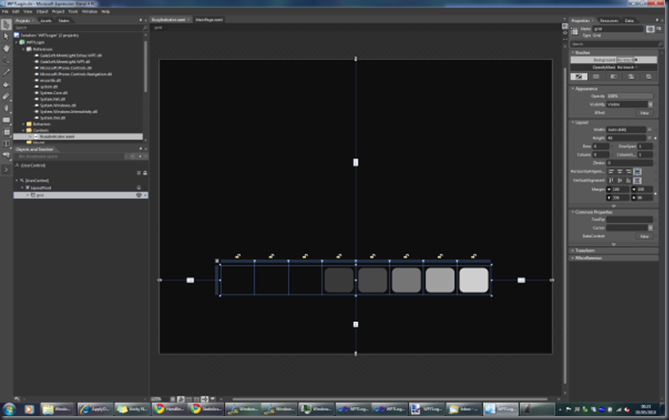




Comments