metro background audio c# (release preview)
Peter Daukintis
I have just updated the sample I created for this previous post metro background audio c# (consumer preview). I have re-jigged the code to work with Win 8 Release Preview and have spruced the ui up a little bit.
I also added functionality to retrieve some audio-related metadata from an audio file and displayed it in the user interface. When you select an audio file the code will retrieve a thumbnail from the system, store it in a local folder and display it using its local uri to reference it. Here’s a snippet of code to illustrate this:
await file.GetThumbnailAsync(ThumbnailMode.SingleItem, 500, ThumbnailOptions.ResizeThumbnail))
using (IInputStream inputStreamAt = storageItemThumbnail.GetInputStreamAt(0))
using (var dataReader = new DataReader(inputStreamAt))
{
uint u = await dataReader.LoadAsync((uint)storageItemThumbnail.Size);
IBuffer readBuffer = dataReader.ReadBuffer(u);
var tempFolder = ApplicationData.Current.LocalFolder;
var imageFile = await tempFolder.CreateFileAsync(filename, CreationCollisionOption.ReplaceExisting);
using (IRandomAccessStream randomAccessStream = await imageFile.OpenAsync(FileAccessMode.ReadWrite))
using (IOutputStream outputStreamAt = randomAccessStream.GetOutputStreamAt(0))
{
await outputStreamAt.WriteAsync(readBuffer);
await outputStreamAt.FlushAsync();
}
}
// Finally, set up the Media Control
MediaControl.TrackName = audioTrack.Properties.Title;
MediaControl.ArtistName = audioTrack.Properties.Artist;
MediaControl.AlbumArt = audioTrack.ThumbUri;
Here are a few screenshots
After selecting a file the image and metadata are populated.
Navigating away from the app and accessing the System Media Controls.
Finally, a screen shot showing the design-time data in visual studio.
<p> </p> <p>The project can be downloaded from here <a title="http://sdrv.ms/NiW22g" href="http://sdrv.ms/NiW22g">http://sdrv.ms/NiW22g</a>.</p>

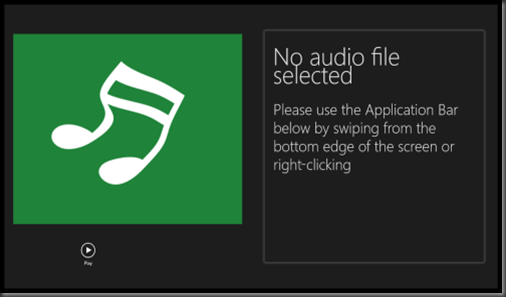
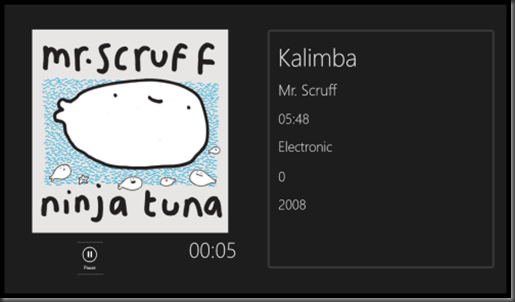
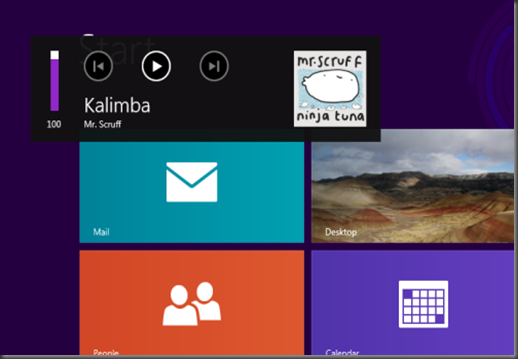





Comments