Holograms Catalogue
Shared Holograms Catalogue
I’ve decided to break this post up into separate topics as when I got into this I realised there are a number of natural sections with their own merit. So think of this as a trip through my thought process as I put together a sample app.
The aim of the project is to create an app which allows the user to consume a catalogue of 3D models, view them with a HoloLens and also have other participants view the same hologram. The project will be hosted here https://github.com/peted70/gltf-loading
Dependency Injection
This may not seem absolutely necessary for a sample app but early in my career I learnt the hard way that anticipating change and coding against abstractions was almost always the best way to begin writing *any* software. I would argue that samples benefit the most from this since dependencies can be more easily understood and reconfigured and also the easier a sample is to keep up to date the less likely it is that the sample will become obsolete and potentially counter-productive to the reader. Of course there is a trade-off here between obscuring the main point of the sample with extraneous code and reaping the benefits of DI.
I had previously been in the practice using some kind of dependency injection in my apps but since working with Unity I had fallen out of that practice. This post gives me a chance to revisit and after some short research I found Zenject and decided to give it a try.
For this sample I wanted to have an online model catalogue so the first job for DI was to hide the apps data retrieval behind an interface and have that configured by Zenject. I started with a dummy implementation of the interface:
Note that I'm using a Task-based async interface; enabled by using the experimental .net 4.6 support in Unity.
Then, adding Zenject to the project using the Asset store.
Next a Zenject SceneContext needs to be added to the scene which is facilitated with a menu editor option:
And finally, a Zenject Installer script is needed, again this can be added using an editor extension:
The installer is the script where you can configure the dependencies for the app. I added code to supply an IHologramCollection implemented by the concrete class HologramCatalog with a view to replacing this later on with a real cloud catalogue.
Now I can create a Monobehaviour-derived class to handle data retrieval. It's necessary to declare a function to inject the interfaces here, amd decorate with the Inject attribute. (Note, I'm also injecting an ILogger interface here).
Now, with the help of async/await we can call the interface and action the data items returned:

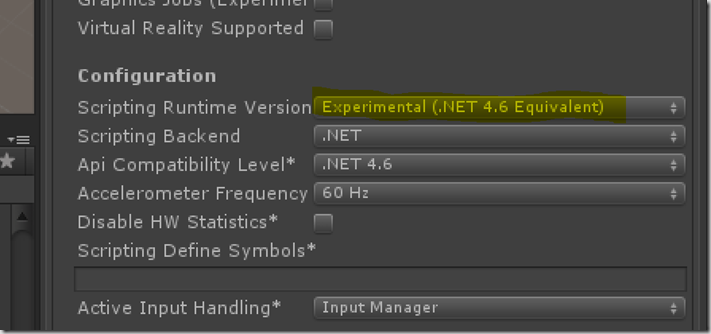
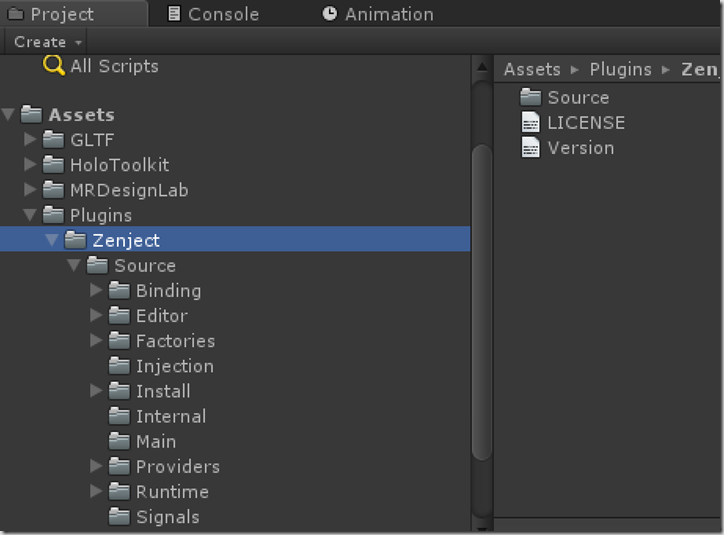
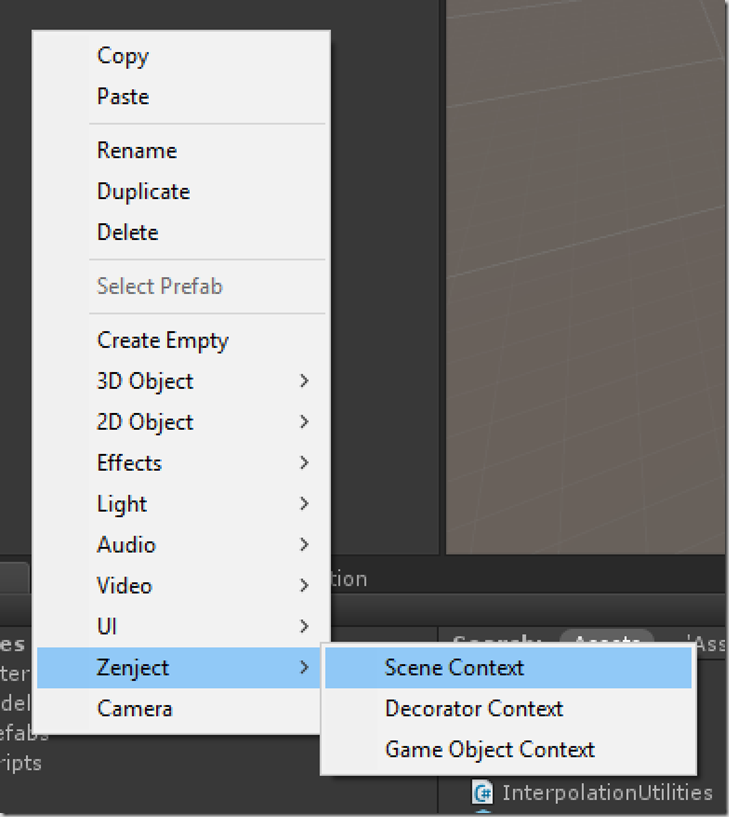
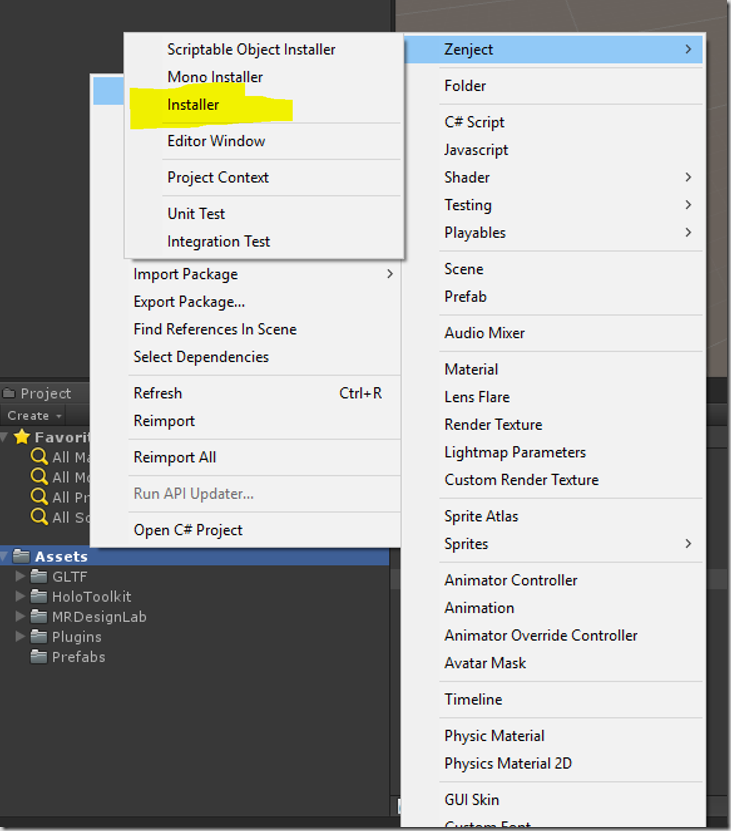




Comments