Microsoft Band Web Tile
To get data on your Microsoft Band you can use the Microsoft Band SDK from within a mobile application. There is now an easier way to get data onto the band in the form of Web Tiles. If you have a suitable feed (RSS or ATOM) then start here http://developer.microsoftband.com/WebTile and click on the Get Started button:
This takes you to the online Web Tile Authoring Tool.
If you need to go beyond what the authoring tool provides details of the packaging format, etc can be found in the doc here http://developer.microsoftband.com/WebTile).
Step one allows you to choose a layout for your data:
For my test I will use a public feed from my Github https://api.github.com/users/peted70/received_events/public and you can choose which parts of your feed are displayed in which parts of the tile template:
Now its just a case of assigning some icons and colours
Now I can download my web tile – a zipped format with .webtile extension – and I can upload it to OneDrive and email it to myself. Once done clicking on the link in the email client on my phone will launch the MS Health app and prompt me to add the web tile.
Once installed I get updates pushed from the phone every 30 minutes which look like this:
See the docs here http://developer.microsoftband.com/WebTile for further info.


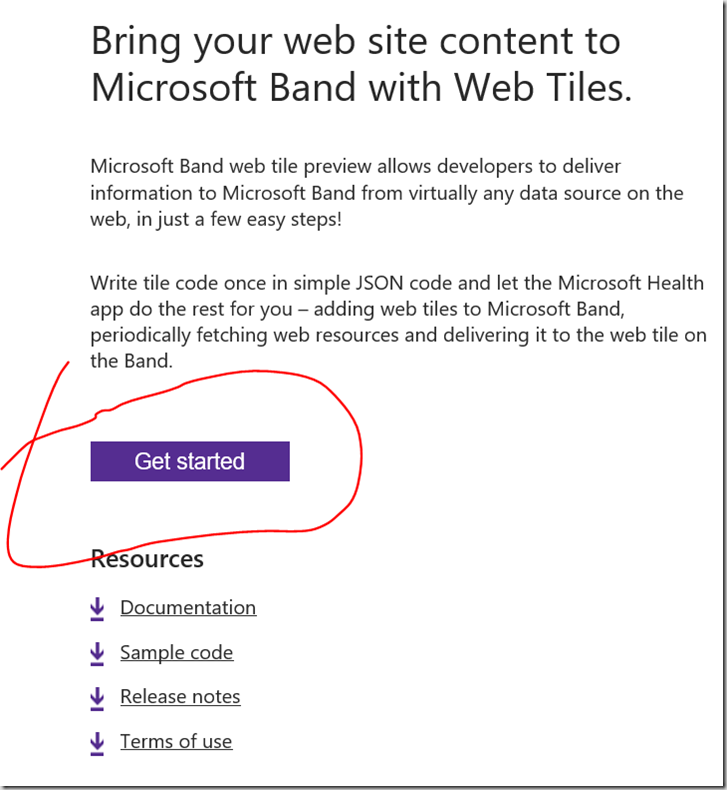
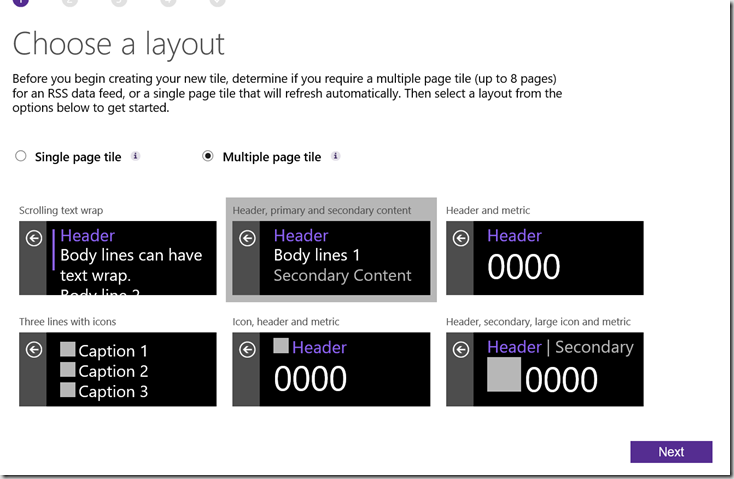
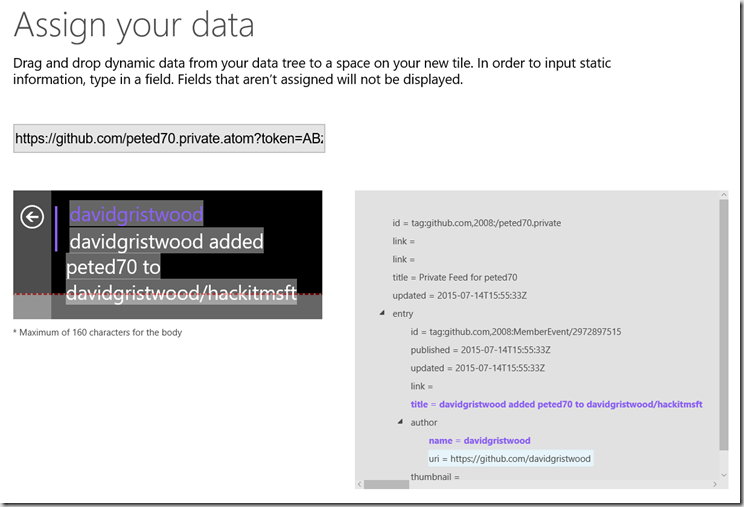
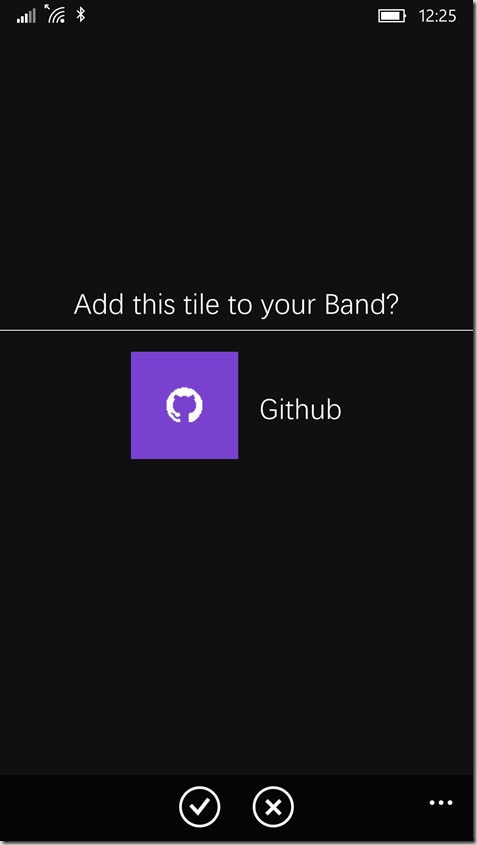
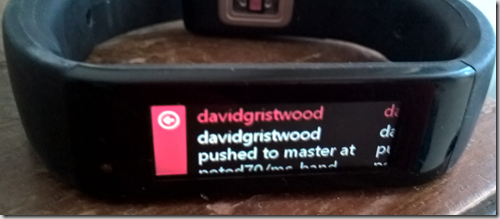




Comments